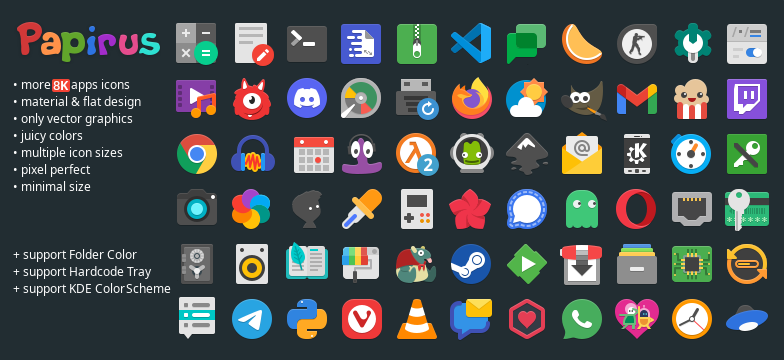




Papirus is a free and open source SVG icon theme for Linux, based on [Paper Icon Set](https://github.com/snwh/paper-icon-theme) with a lot of new icons and a few extras, like [Hardcode-Tray support](#hardcoded-tray-icons), [KDE colorscheme support](#kde-colorscheme), [Folder Color support](#folders-color), and [others](#extras).
Papirus icon theme is available in four variants:
- Papirus (for a light theme with a dark panel)
- Papirus Dark
- Papirus Light
- ePapirus (for elementary OS and Pantheon Desktop)
## Installation
### Ubuntu and derivatives
You can install Papirus from our official [PPA](https://launchpad.net/~papirus/+archive/ubuntu/papirus):
```
sudo add-apt-repository ppa:papirus/papirus
sudo apt-get update
sudo apt-get install papirus-icon-theme
```
or download .deb packages from [here](https://launchpad.net/~papirus/+archive/ubuntu/papirus/+packages?field.name_filter=papirus-icon-theme).
### Papirus Installer
Use the scripts to install the latest version directly from this repo (independently on your distro):
**NOTE:** Use the same script to update icon themes.
#### ROOT directory (recommended)
```
wget -qO- https://raw.githubusercontent.com/PapirusDevelopmentTeam/papirus-icon-theme/master/install-papirus-root.sh | sh
```
#### HOME directory for GTK
```
wget -qO- https://raw.githubusercontent.com/PapirusDevelopmentTeam/papirus-icon-theme/master/install-papirus-home-gtk.sh | sh
```
#### HOME directory for KDE
```
wget -qO- https://raw.githubusercontent.com/PapirusDevelopmentTeam/papirus-icon-theme/master/install-papirus-home-kde.sh | sh
```
**NOTE:** Qt4 apps require `libqt4-svg` to work correctly.
#### Remove
```
wget -qO- https://raw.githubusercontent.com/PapirusDevelopmentTeam/papirus-icon-theme/master/remove-papirus.sh | sh
```
### Unofficial packages
Packages in this section are not part of the official repositories. If you have a trouble or a question please contact with package maintainer.
| **Distro** | **Maintainer** | **Package** |
|:-----------|:------------------|:------------|
| Arch Linux | Edgard Castro | [papirus-icon-theme-git](https://aur.archlinux.org/packages/papirus-icon-theme-git/) AUR |
| Arch Linux | Josip Ponjavic | [papirus-icon-theme-git](https://software.opensuse.org/download.html?project=home:metakcahura&package=papirus-icon-theme-git) OBS [[link](https://build.opensuse.org/package/show/home:metakcahura/papirus-icon-theme-git)] |
| Fedora | Dirk Davidis | [papirus-icon-theme](https://copr.fedorainfracloud.org/coprs/dirkdavidis/papirus-icon-theme/) copr |
| Manjaro | Nikola Yanev | [papirus-icon-theme](http://download.tuxfamily.org/gericom/README.html) |
| openSUSE | Konstantin Voinov | [papirus-icon-theme](https://software.opensuse.org/download.html?project=home:kill_it&package=papirus-icon-theme) OBS [[link](https://build.opensuse.org/package/show/home:kill_it/papirus-icon-theme)] |
| Solus | Joshua Strobl | `sudo eopkg install papirus-icon-theme` |
**NOTE:** If you maintainer and want be in the list please create an issue or send a pull request.
### Hardcoded tray icons
Papirus icon theme now supports [Hardcode-Tray](https://github.com/bil-elmoussaoui/Hardcode-Tray) script
**NOTE:** To get Papirus to work right with Hardcode-Tray, use the hardcode-tray option `--conversion-tool Inkscape`:
```
hardcode-tray --conversion-tool Inkscape
```

## KDE colorscheme
Support for monochrome icons for KDE colorscheme is now available:
- Papirus - for dark plasma theme & light color scheme
- Papirus Dark - for dark plasma theme & color scheme
- Papirus Light - for light plasma theme & color scheme

**NOTE:** Non-KDE apps don't support KDE colorscheme on the system tray, but you can replace color by manually.
What colors are used for monochrome icons on KDE?
**Papirus**:
- actions, devices, places
- class: **ColorScheme-Text** color: `#5c616c`
- class: **ColorScheme-Highlight** color: `#5294e2`
- panel
- class: **ColorScheme-ButtonBackground** color: `#d3dae3`
- class: **ColorScheme-Highlight** color: `#5294e2`
**Papirus-Dark**:
- actions, devices, places and panel
- class: **ColorScheme-Text** color: `#d3dae3`
- class: **ColorScheme-Highlight** color: `#5294e2`
**Papirus-Light**:
- actions, devices, places and panel
- class: **ColorScheme-Text** color: `#5c616c`
- class: **ColorScheme-Highlight** color: `#5294e2`
## Folder's color
Papirus has [Folder colors](http://foldercolor.tuxfamily.org/) support that allows you to change a global color of folders or just one of them.
Available colors:

## Extras
- [Papirus theme for LibreOffice](https://github.com/PapirusDevelopmentTeam/papirus-libreoffice-theme)
- [Papirus themes for FileZilla](https://github.com/PapirusDevelopmentTeam/papirus-filezilla-themes)
- [Papirus theme for SMPlayer](https://github.com/PapirusDevelopmentTeam/papirus-smplayer-theme)
## Recommendations
- For GTK, better use icons alongside GTK theme [Arc Theme](https://github.com/horst3180/arc-theme)
- For KDE, better use alongside [Arc KDE](https://github.com/PapirusDevelopmentTeam/arc-kde)
## Manual fixes
For Cinnamon users
For Cinnamon users who want use Papirus icon theme with [arc-theme](https://github.com/horst3180/arc-theme), we recommend the following combinations:
**light theme**
- Window borders `Arc` or `Arc-Darker`
- Icons `ePapirus`
- Controls `Arc` or `Arc-Darker`
- Desktop `Arc` or `Arc-Dark`
**dark theme**
- Window borders `Arc-Dark`
- Icons `Papirus-Dark`
- Controls `Arc-Dark`
- Desktop `Arc-Dark` with an another color for tray icons:
```
sudo sed -i.orig 's/white/#d3dae3/g' /usr/share/themes/Arc-Dark/cinnamon/cinnamon.css
```

Also, increase panel size with `Allow Cinnamon to scale panel text and icons according to the panel height` option because Papirus contains only 22px and 24px panel's icons.
For Unity users
For Unity users, we recommend installing patched [Notify-OSD](https://launchpad.net/~leolik/+archive/ubuntu/leolik) and change an icon size to 33px.
*~/.notify-osd* file:
```
slot-allocation = dynamic
bubble-expire-timeout = 10sec
bubble-vertical-gap = 10px
bubble-horizontal-gap = 10px
bubble-corner-radius = 24px
bubble-icon-size = 33px
bubble-gauge-size = 6px
bubble-width = 240px
bubble-background-color = 2f343f
bubble-background-opacity = 95%
text-margin-size = 10px
text-title-size = 100%
text-title-weight = bold
text-title-color = adb7bf
text-title-opacity = 100%
text-body-size = 90%
text-body-weight = normal
text-body-color = eaeaea
text-body-opacity = 100%
text-shadow-opacity = 50%
location = 1
bubble-prevent-fade = 1
bubble-close-on-click = 1
bubble-as-desktop-bg = 0
```

Also, you can change [Unity launcher icon](https://github.com/PapirusDevelopmentTeam/papirus-icon-theme/tree/master/Papirus/extra/unity) and [unity-tweak-tool icons](https://github.com/PapirusDevelopmentTeam/papirus-icon-theme/tree/master/Papirus/extra/unity-tweak-tool). Look into the extra folder in the icon theme.
## Icon request
- Application name
- Icon name (see desktop-file option **Icon** on `/usr/share/applications`)
- Original icon image
## Contribute
We welcome user contributions. If you don't know where to start, we've compiled a list of things they would like to see in your pull request:
- new icons for missing applications
- symbolic links to an existing icon
- resolving open issues
- spelling, grammar, phrasing
- improvements to our scripts
Inside [tools/work](tools/work) you find a step-by-step guide, an environment, and tools that help you:
- [create a new icon](tools/work#create-a-new-icon) from template
- [make a symlink to an existing icon](tools/work#make-symlinks-to-an-existing-icon)
- [edit an existing icon](tools/work#edit-an-existing-icon)
- convert your icon to all variants the theme
We are waiting for your pull requests and would love to see this icon theme become as complete as possible.
## Donate
 BTC: `1HwE62Zb8PyyY1XAR6Ykweix2ht8NAjvf5`
## License
GNU LGPL v3.0
BTC: `1HwE62Zb8PyyY1XAR6Ykweix2ht8NAjvf5`
## License
GNU LGPL v3.0
![]()
 BTC: `1HwE62Zb8PyyY1XAR6Ykweix2ht8NAjvf5`
## License
GNU LGPL v3.0
BTC: `1HwE62Zb8PyyY1XAR6Ykweix2ht8NAjvf5`
## License
GNU LGPL v3.0