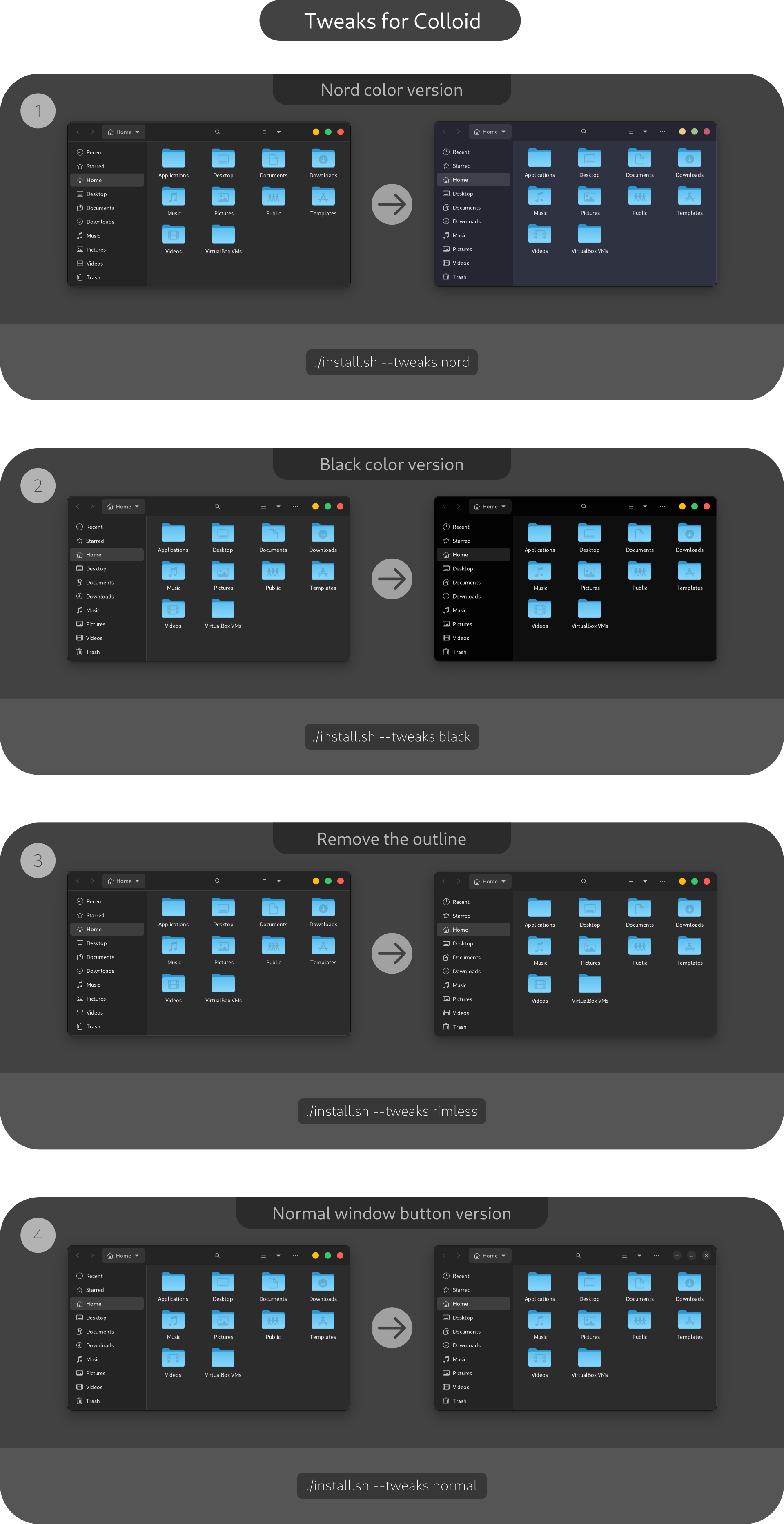mirror of
https://github.com/vinceliuice/Colloid-gtk-theme.git
synced 2024-10-18 05:20:35 -04:00
Colloid gtk theme for linux
| .github/workflows | ||
| icon-theme | ||
| src | ||
| .gitattributes | ||
| .gitignore | ||
| build.sh | ||
| colloid.png | ||
| install.sh | ||
| LICENSE | ||
| README.md | ||
| tweaks.png | ||
Colloid gtk theme
Requirements
- GTK
>=3.20 gnome-themes-extra(orgnome-themes-standard)- Murrine engine — The package name depends on the distro.
gtk-engine-murrineon Arch Linuxgtk-murrine-engineon Fedoragtk2-engine-murrineon openSUSEgtk2-engines-murrineon Debian, Ubuntu, etc.
sassc— build dependency
Installation
Manual Installation
Run the following commands in the terminal:
./install.sh
Tip:
./install.shallows the following options:
-d, --dest DIR Specify destination directory (Default: ~/.themes)
-n, --name NAME Specify theme name (Default: Colloid)
-t, --theme VARIANT... Specify theme color variant(s) [default|purple|pink|red|orange|yellow|green|teal|grey|all] (Default: blue)
-c, --color VARIANT... Specify color variant(s) [standard|light|dark] (Default: All variants)
-s, --size VARIANT... Specify size variant [standard|compact] (Default: standard variant)
--tweaks Specify versions for tweaks [nord|black|rimless|normal] (only nord and black can not mix use!)
1. nord: Nord color version
2. black: Blackness color version
3. rimless: Remove the 1px border about windows and menus
4. normal: normal windows button style
-h, --help Show help
For more information, run:
./install.sh --help
Flatpak Installation
Automatically install your host GTK+ theme as a Flatpak. Use this: