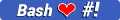| .github/ISSUE_TEMPLATE | ||
| image | ||
| src | ||
| build.sh | ||
| CODE_OF_CONDUCT.md | ||
| CONTRIBUTING.md | ||
| LICENSE | ||
| README.md | ||
OFFICIAL BIBATA CURSOR SET
MATERIAL BASED CURSOR SET

How to get Project Message and Updates
I'll release messages on my Google+
Table Of Contents
- How to get Project Message and Updates
- Table Of Contents
- Donate
- What is Bibata
- Dependencies
- Installation
- Quick Fixes
- Work in Progress
- Gallary
- Bugs
- License & Terms
- Getting help
- Contributions & Suggestions
- Looking For Bibata Adapta
Donate
Who Am I?
I'm a ComputerScienceStudent , GraphicsDesigner and OpenSourceEnthusiast .I mostly do ComputerGraphics stuffs and love them 💕
Currently I'm making lots of Linux Themes to Improve Linux Experience, if you enjoy my works please consider making a donation. My ultimate goal is to become a full-time open-source ninja.
One-time donation

My PayPal Email : kaizmandhu at google's mail
What is Bibata
| Name | Description |
|---|---|
| Bibata | Bibata is OpenSource ,Compact and Material Designed Cursor set.This project develop for improve Linux Experience and Feel openness in OpenSoftwareWorld. |
| Bibata Oil | Dark Theme |
| Bibata ice | Light Theme |
| Bibata Amber | Yellowish-Orange Theme |
Dependencies
Build dependencies
Installation
Note : Latest Stable & BETA releases can be downloaded from Here
Build From Source Code
-
Make sure you have installed all Dependencies.
-
Build & Install:
$git clone https://github.com/KaizIqbal/Bibata_Cursor.git $cd Bibata_Cursor/ $chmod +x build.sh $./build.sh $chmod +x ./Installer_Bibata.shInstall (As ROOT User)
$sudo ./Installer_Bibata.shInstall (As Local User)
$./Installer_Bibata.sh -
Uninstall:
Using
Script:#From ROOT $sudo ./Installer_Bibata.sh #From Local User $./Installer_Bibata.shWithout
Script:#From ROOT $sudo rm -r /usr/share/icons/Bibata_* #from Local User $rm -r ~/.icons/Bibata_* #Note : Your replace * with flavor Name to remove individual
Packages
Arch Linux users can install from the AUR currently maintained by @Shatur.
AUR Note: If you're having trouble with the AUR packages please submit a request to the current package maintainer which is currently maintained by @shatur before creating an issue.
Arch Linux users can install the theme collection from the AUR repository by using the yaourt or packer commands below.
Yaourt commands:
yaourt -S bibata-cursor-theme
Packer commands:
packer -S bibata-cursor-theme
Quick Fixes
Inherits Problem
issue #8
edit /usr/share/icons/default/index.theme and replace your cursor.
[Icon Theme]
Inherits=Adwaita
edited to
[Icon Theme]
Inherits=Bibata_Ice #replace here
Work in progress
| Completed Tasks |  |
In Progress Tasks |  |
|---|---|---|---|
| Add Bibata Cursor SET |  |
Cursor Location Fixes | 98% |
| Added GPL v3 Licences |  |
Documantaion | 94% |
| Added Light Flavor |  |
Bbata Extra(Add new Color) | 46% |
| Added Amber Flavor |  |
Debain Package | 43% |
| Added CODE OF CONDUCT |  |
Ubuntu Repository | 26% |
| Added To AUR |  |
Bibata Square | 1% |
| Bibata Adapta | Code Migration to python |
... | |
Port to Window |
... | ||
| Bibata MARVEL | ... |
Gallary

Bibata Ice

Bibata Amber

Bibata Oil
Bugs
Bugs should be reported here on the Github issues page.
License and Terms
Bibata Cursor SET Collection is available under the terms of the GPL-3.0 license See LICENSE for details.
Getting help
You can create a issue, I will help you.
Contributions and Suggestions
Any suggestions for features and contributions to the continuing code development can be made via the issue tracker or code contributions via a Fork & Pull requests.
OR
You give suggestions on slack @ #bibata-cursor
Looking For Bibata Adapta
Bibata Adapta </> and maintained by @cscs you find it at Gitlab